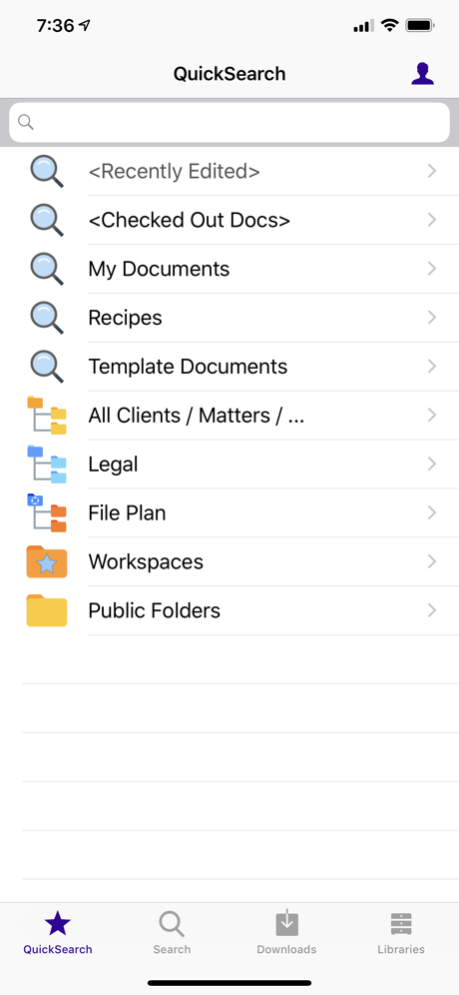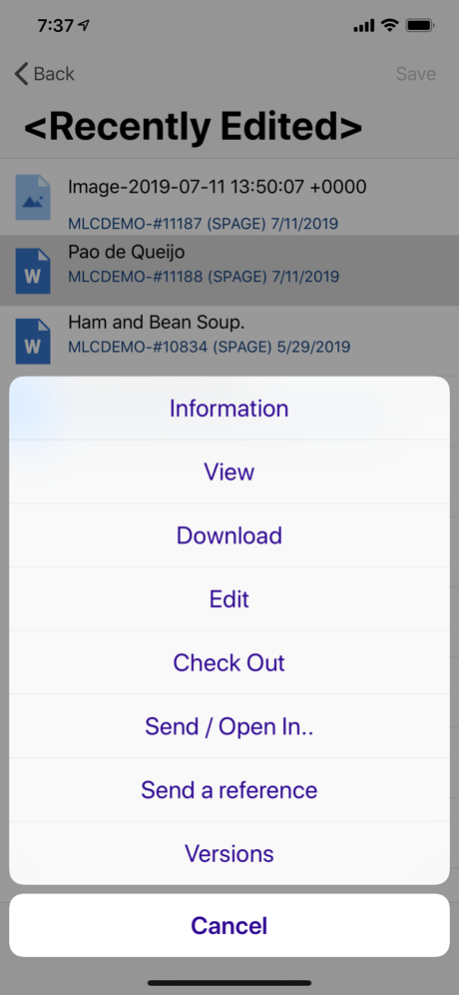WirelessDMS 2.7.4
Continue to app
Free Version
Publisher Description
The WirelessDMS iOS Client is an eDOCS DM client from Matrix Logic.
Access your Open Text eDOCS DM document management system from your iOS device.
*** This application is designed as an add-on to an Open Text eDOCS DM system (formerly Hummingbird DM). If you don't have this document management system, do not download this application.
This application connects to a lightweight WirelessDMS Device Server application on your server via a mobile network or a WiFi connection. Communications can be via http or https. WirelessDMS is very efficient with network communication, providing a fast and economical solution.
Note: The WDMS Device Server must be purchased from Matrix Logic in order to use this application. You can try it out by connecting it our demo server. The demo account password is: dm
With just a few quick finger taps, you can:
- Access your Recent Edits, Quicksearches and issue content or profile searches.
- Documents can be emailed as an attachment or a reference or viewed on the device.
- Full contacts/mail integration on the device.
- Upload document as a new version
- Search a hierarchy (like a Dynamic View) with Guided Searches
- Display document history or profile
- Profile new documents
- Navigate Dynamic Views
- Mark up and save PDFs
- Updated PDF viewer
WirelessDMS iOS Client is part of the WirelessDMS Suite.
Sep 19, 2023
Version 2.7.4
Updated for latest iOS version
Updated Azure AD authentication
About WirelessDMS
WirelessDMS is a free app for iOS published in the Office Suites & Tools list of apps, part of Business.
The company that develops WirelessDMS is Matrix Logic Corporation. The latest version released by its developer is 2.7.4.
To install WirelessDMS on your iOS device, just click the green Continue To App button above to start the installation process. The app is listed on our website since 2023-09-19 and was downloaded 1 times. We have already checked if the download link is safe, however for your own protection we recommend that you scan the downloaded app with your antivirus. Your antivirus may detect the WirelessDMS as malware if the download link is broken.
How to install WirelessDMS on your iOS device:
- Click on the Continue To App button on our website. This will redirect you to the App Store.
- Once the WirelessDMS is shown in the iTunes listing of your iOS device, you can start its download and installation. Tap on the GET button to the right of the app to start downloading it.
- If you are not logged-in the iOS appstore app, you'll be prompted for your your Apple ID and/or password.
- After WirelessDMS is downloaded, you'll see an INSTALL button to the right. Tap on it to start the actual installation of the iOS app.
- Once installation is finished you can tap on the OPEN button to start it. Its icon will also be added to your device home screen.